Affine transformation
Peponi │ 3/28/2025 │ 11m
Affine transformation
Peponi
1. Introduction
OpenCV의 아핀 변환은 2D 공간에서 행렬을 변환하는 데 사용되는 3 point 선형 변환이다. 선과 평행도는 유지하며 선 사이의 각도 또는 점 사이의 거리는 달라질 수도 있다. 아핀 변환을 수학적으로 표현하면 다음과 같다.
- Transformation matrix
아핀 변환을 위한 변환 행렬은 행렬로 표현된다. - Homogeneous coordinates
2차원 좌표 를 변환하기 위해 동차 좌표인 로 표현한다. - Computation
와 를 곱하여 를 산출한다.
OpenCV에서는 transformation matrix를 이용한 변환과 point to point 변환을 지원한다. 이 문서에서는 를 이용한 연산 예시 및 point to point 변환을 소개한다.
실습에 사용할 이미지는 다음과 같다.
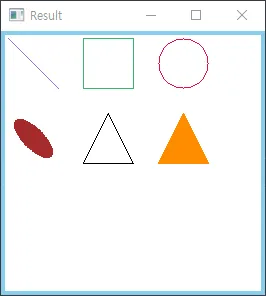
2. Translation
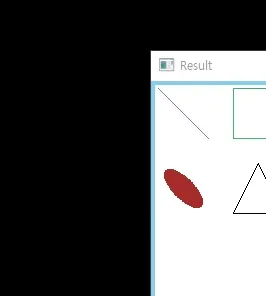
Translation을 수행하면 이미지의 X, Y축 위치를 변경할 수 있다. 이 때 수행되는 연산은 다음과 같다.
private void Translate(Mat image)
{
// 단위행렬 생성 (1행 : [1, 0, 0], 2행 : [0, 1, 0])
using Mat translation = Mat.Eye(2, 3, MatType.CV_32F);
// Set(row, col, value)
translation.Set<float>(0, 2, 150); // 1행 : [1, 0, 150]
translation.Set<float>(1, 2, 50); // 2행 : [0, 1, 50]
// Translate
using var translated = new Mat();
Cv2.WarpAffine(image, translated, translation, new OpenCvSharp.Size(image.Width, image.Height));
}3. Rotation
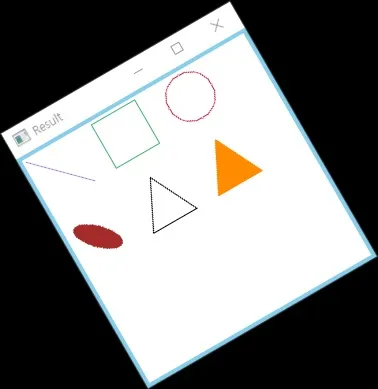
Rotation을 수행하면 이미지를 원하는 각도만큼 회전시킬 수 있다. 이 때 수행되는 연산은 다음과 같다.
private void Rotate(Mat image, double angle)
{
// 빈 행렬 생성 (1행 : [0, 0, 0], 2행 : [0, 0, 0])
using Mat rotation = Mat.Zeros(new OpenCvSharp.Size(3, 2), MatType.CV_32F);
(OpenCvSharp.Size size, float tx, float ty) = ComputeSizeAndTranslation(image.Width, image.Height, angle);
// Set(row, col, value)
rotation.Set(0, 0, (float)Math.Cos(angle)); // 1행 : [cos(angle), 0, 0]
rotation.Set(0, 1, -1 * (float)Math.Sin(angle)); // 1행 : [cos(angle), -sin(angle), 0]
rotation.Set(0, 2, tx); // 1행 : [cos(angle), -sin(angle), tx]
rotation.Set(1, 0, (float)Math.Sin(angle)); // 2행 : [sin(angle, 0, 0]
rotation.Set(1, 1, (float)Math.Cos(angle)); // 2행 : [sin(angle, cos(angle), 0]
rotation.Set(1, 2, ty); // 2행 : [sin(angle, cos(angle), ty]
// Rotate
using var rotated = new Mat();
Cv2.WarpAffine(image, rotated, rotation, size);
(OpenCvSharp.Size Size, float Tx, float Ty) ComputeSizeAndTranslation(int width, int height, double angle)
{
double tx = 0, ty = 0;
// 각도 양수로 변경
angle = angle >= 0 ? angle : Math.PI * 2 + angle;
// Get quadrant constants
(int sin, int cos) = angle switch
{
> Math.PI * 1.5 and <= Math.PI * 2 => (-1, 1),
> Math.PI and <= Math.PI * 1.5 => (-1, -1),
> Math.PI / 2 and <= Math.PI => (1, -1),
_ => (1, 1)
};
// 최종 이미지 size 산출
OpenCvSharp.Size size = new()
{
Width = (int)(cos * width * Math.Cos(angle) + sin * height * Math.Sin(angle)),
Height = (int)(sin * width * Math.Sin(angle) + cos * height * Math.Cos(angle))
};
// ROI 바깥에 그려지는 영역 끌어오기 위한 tx, ty 계산
switch (angle)
{
case > Math.PI * 1.5 and <= Math.PI * 2:
ty = -width * Math.Sin(angle);
break;
case > Math.PI and <= Math.PI * 1.5:
tx = -width * Math.Cos(angle);
ty = size.Height;
break;
case > Math.PI / 2 and <= Math.PI:
tx = size.Width;
ty = -height * Math.Cos(angle);
break;
default:
tx = height * Math.Sin(angle);
break;
}
return (size, (float)tx, (float)ty);
}
}TIP
Cv2.Rotate(), Cv2.GetRotationMatrix2D()를 이용하여 rotation을 쉽게 수행할 수 있다.
자세한 내용은 Translate, rotate image를 참조한다.
4. Reflection
 X reflection
X reflection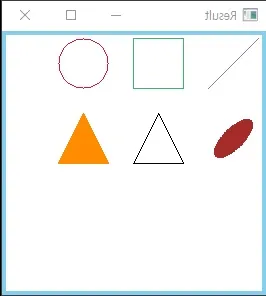 Y reflection
Y reflection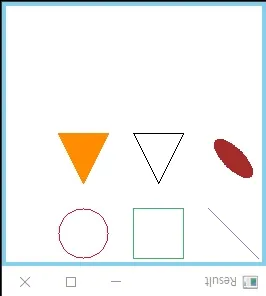 XY reflection
XY reflectionReflection을 수행하면 이미지를 특정 축을 중심으로 뒤집을 수 있다. 이 때 수행되는 연산은 다음과 같다.
private void ReflectX(Mat image)
{
// 빈 행렬 생성 (1행 : [0, 0, 0], 2행 : [0, 0, 0])
using Mat reflection = Mat.Zeros(new OpenCvSharp.Size(3, 2), MatType.CV_32F);
// Set(row, col, value)
reflection.Set<float>(0, 0, 1); // 1행 : [1, 0, 0]
reflection.Set<float>(1, 1, -1); // 2행 : [0, -1, 0]
reflection.Set<float>(1, 2, image.Height); // 2행 : [0, -1, image.Height], ROI 바깥에 그려지는 영역 끌어옴
// Reflect
using var reflected = new Mat();
Cv2.WarpAffine(image, reflected, reflection, new OpenCvSharp.Size(image.Width, image.Height));
}private void ReflectY(Mat image)
{
// 빈 행렬 생성 (1행 : [0, 0, 0], 2행 : [0, 0, 0])
using Mat reflection = Mat.Zeros(new OpenCvSharp.Size(3, 2), MatType.CV_32F);
// Set(row, col, value)
reflection.Set<float>(0, 0, -1); // 1행 : [-1, 0, 0]
reflection.Set<float>(0, 2, image.Width); // 1행 : [-1, 0, image.Width], ROI 바깥에 그려지는 영역 끌어옴
reflection.Set<float>(1, 1, 1); // 2행 : [0, 1, 0]
// Reflect
using var reflected = new Mat();
Cv2.WarpAffine(image, reflected, reflection, new OpenCvSharp.Size(image.Width, image.Height));
}private void ReflectXY(Mat image)
{
// 빈 행렬 생성 (1행 : [0, 0, 0], 2행 : [0, 0, 0])
using Mat reflection = Mat.Zeros(new OpenCvSharp.Size(3, 2), MatType.CV_32F);
// Set(row, col, value)
reflection.Set<float>(0, 0, -1); // 1행 : [-1, 0, 0]
reflection.Set<float>(0, 2, image.Width); // 1행 : [-1, 0, image.Width], ROI 바깥에 그려지는 영역 끌어옴
reflection.Set<float>(1, 1, -1); // 2행 : [0, -1, 0]
reflection.Set<float>(1, 2, image.Height); // 2행 : [0, -1, image.Height], ROI 바깥에 그려지는 영역 끌어옴
// Reflect
using var reflected = new Mat();
Cv2.WarpAffine(image, reflected, reflection, new OpenCvSharp.Size(image.Width, image.Height));
}TIP
Mat.Flip()을 이용하여 reflection을 쉽게 수행할 수 있다.
자세한 내용은 Flip image를 참조한다.
5. Scaling

Scaling을 수행하면 이미지의 크기를 지정한 배율에 맞게 설정할 수 있다. 이 때 수행되는 연산은 다음과 같다.
private void Scale(Mat image, float scaleX, float scaleY)
{
// 빈 행렬 생성 (1행 : [0, 0, 0], 2행 : [0, 0, 0])
using Mat scale = Mat.Zeros(new OpenCvSharp.Size(3, 2), MatType.CV_32F);
// Set(row, col, value)
scale.Set(0, 0, scaleX); // 1행 : [scaleX, 0, 0]
scale.Set(1, 1, scaleY); // 2행 : [0, scaleY, 0]
// Scale
using var scaled = new Mat();
Cv2.WarpAffine(image, scaled, scale, new OpenCvSharp.Size(image.Width * scaleX, image.Height * scaleY));
}TIP
Mat.Resize()을 이용하여 scaling을 쉽게 수행할 수 있다.
자세한 내용은 Resize image를 참조한다.
6. Shearing
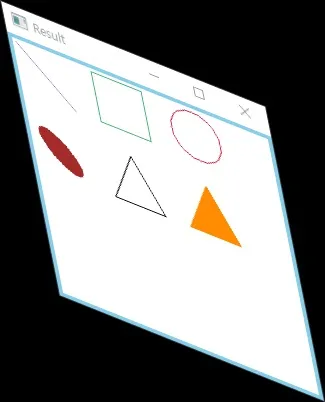
Shearing을 수행하면 이미지를 기울일 수 있다. 이 때 수행되는 연산은 다음과 같다.
private void Shear(Mat image, float shearX, float shearY)
{
// 단위행렬 생성 (1행 : [1, 0, 0], 2행 : [0, 1, 0])
using Mat shear = Mat.Eye(2, 3, MatType.CV_32F);
// Set(row, col, value)
shear.Set(0, 1, shearX); // 1행 : [1, shearX, 0]
if (shearX < 0)
{
shear.Set(0, 2, image.Height * Math.Abs(shearX)); // 1행 : [1, shearX, image.Height * Math.Abs(shearX)], ROI 바깥에 그려지는 영역 끌어옴
}
shear.Set(1, 0, shearY); // 2행 : [shearY, 1, 0]
if (shearY < 0)
{
shear.Set(1, 2, image.Width * Math.Abs(shearY)); // 2행 : [shearY, 1, image.Width * Math.Abs(shearY)], ROI 바깥에 그려지는 영역 끌어옴
}
var width = image.Width + (image.Height * Math.Abs(shearX));
var height = image.Height + (image.Width * Math.Abs(shearY));
// Shear
using var sheared = new Mat();
Cv2.WarpAffine(image, sheared, shear, new OpenCvSharp.Size(width, height));
}7. Point to point 변환
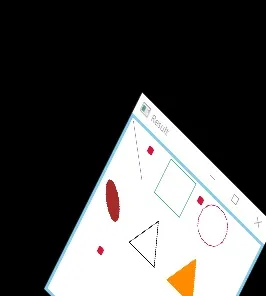
연산을 수행할 3개의 좌표와 이동 좌표를 알고 있다면 Cv2.GetAffineTransform()를 통해 transformation matrix를 얻은 후 아핀 변환을 수행할 수 있다.
private void PointToPoint(Mat image)
{
// 각 collection의 순서에 맞춰 변환
List<Point2f> origin = [
new(50,50),
new(150,50),
new(50,200)
];
List<Point2f> destination = [
new(150,150),
new(200,200),
new(100,250)
];
// 이미지에 초기 좌표 표시
origin.ForEach(point => Cv2.Circle(image, new(point.X, point.Y), 5, Scalar.Crimson, -1));
// 아핀 맵 행렬 생성
using var affine = Cv2.GetAffineTransform(origin, destination);
// Transform
using var affineTransformed = new Mat();
Cv2.WarpAffine(image, affineTransformed, affine, new OpenCvSharp.Size(image.Width, image.Height));
}