Prevent sleep when closing the lid
Peponi │ 2/4/2025 │ 2m
Windows
Laptopsetacvalueindexsetdcvalueindexlidaction
Prevent sleep when closing the lid
2/4/2025
2m
Peponi
Windows
Laptopsetacvalueindexsetdcvalueindexlidaction
1. Introduction
Laptop은 기본적으로 덮개를 닫을 시 절전 모드로 들어가게 설정이 되어있다. 덮개를 닫을 시 절전 모드 진입을 방지하기 위해 아래의 방법을 사용할 수 있다.
2. 제어판 옵션을 통한 변경
- 설정 - 시스템 - 전원 및 절전 클릭

- 화면 우측의
추가 전원 설정클릭
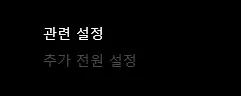
덮개를 닫으면 수행되는 작업 선택클릭
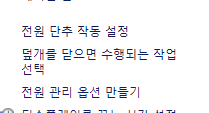
덮개를 닫을 때옵션을아무 것도 안 함으로 변경
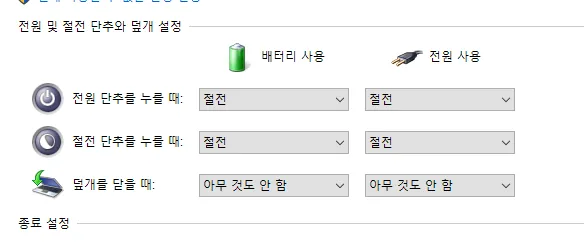
3. Command prompt 명령어 사용
아래의 두 명령어를 Command prompt에 입력해준다.
powercfg /setacvalueindex scheme_current sub_buttons lidaction 0
powercfg /setdcvalueindex scheme_current sub_buttons lidaction 0해당 명령어를 *.bat 파일로 만드려는 경우, 아래와 같이 만들어준다.
@echo off
powercfg /setacvalueindex scheme_current sub_buttons lidaction 0
powercfg /setdcvalueindex scheme_current sub_buttons lidaction 0
pauseTIP
위의 명령어 중 @echo off 및 pause는 취향에 따라 넣어준다.
@echo off는 프롬프트에 입력되는 명령어를 보이지 않게 한다.pause는 모든 작업 실행 후 cmd 창이 자동으로 닫히는 것을 방지한다.