Thresholding (Binarization)
Peponi │ 2/27/2025 │ 5m
C#
NugetPackageOpenCvSharp4
Thresholding (Binarization)
2/27/2025
5m
Peponi
C#
NugetPackageOpenCvSharp4
1. Introduction
Thresholding은 이미지 프로세싱의 주요 단계 중 하나로, 객체 인식, 노이즈 제거 등에 활용된다. 주로 grayscale 이미지를 이용하여 이진화 (Binarization) 를 함으로써 특정 임계값을 기준으로 픽셀을 두 개의 그룹으로 나눈다.
OpenCV에는 thresholding을 위한 여러 방법이 준비되어 있어 상황에 맞게 thresholding을 수행할 수 있다. 이 문서에서는 OpenCvSharp4의 Cv2.Threshold(), Cv2.AdaptiveThreshold(), CvXImgProc.NiblackThreshold()를 사용하여 thresholding을 하는 방법을 간략하게 알아본다.
실습에 사용할 이미지는 다음과 같다.
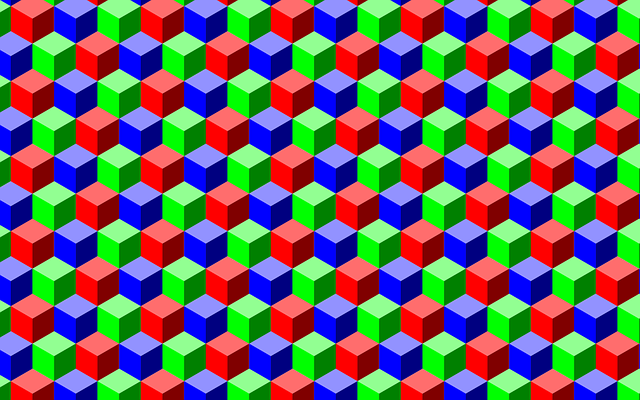
2. Thresholding
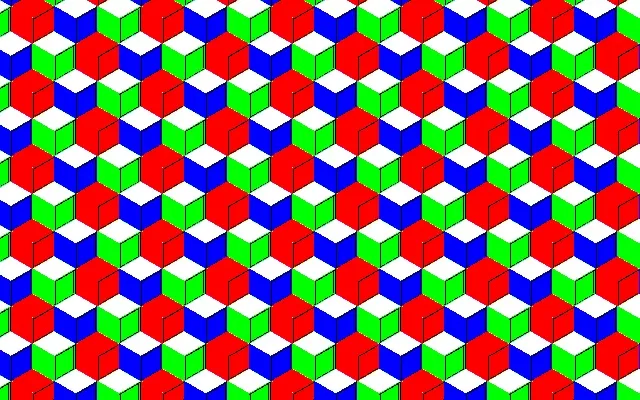 Binary
Binary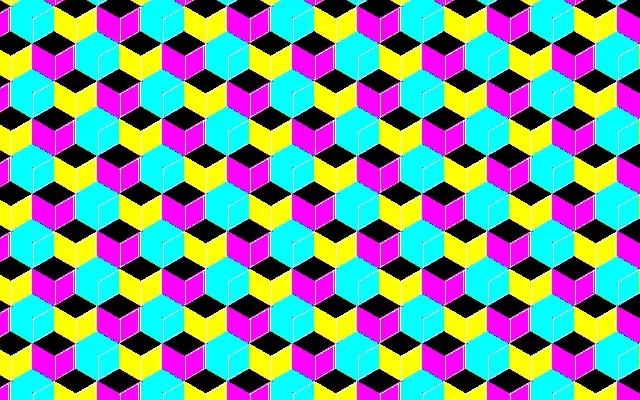 BinaryInv
BinaryInv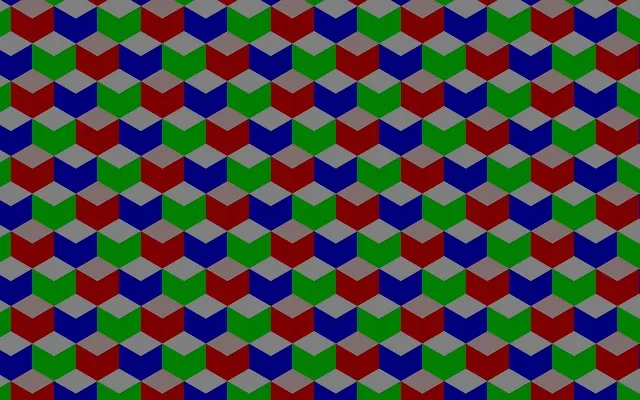 Trunc
Trunc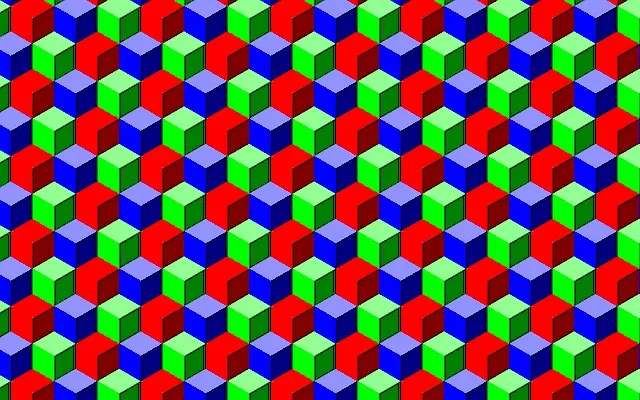 Tozero
Tozero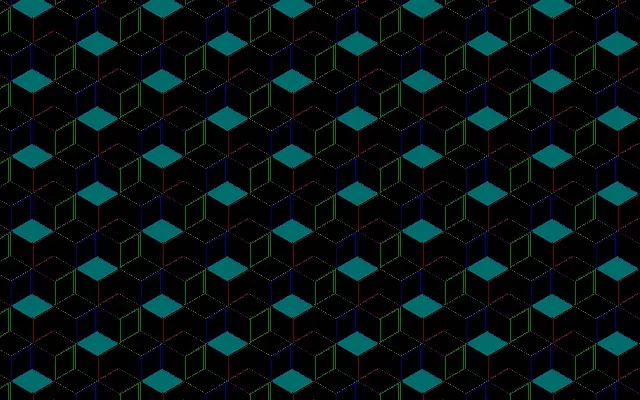 TozeroInv
TozeroInv Mask
Mask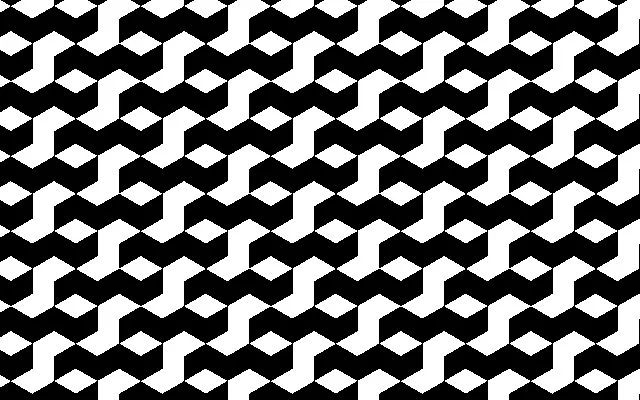 Otsu
Otsu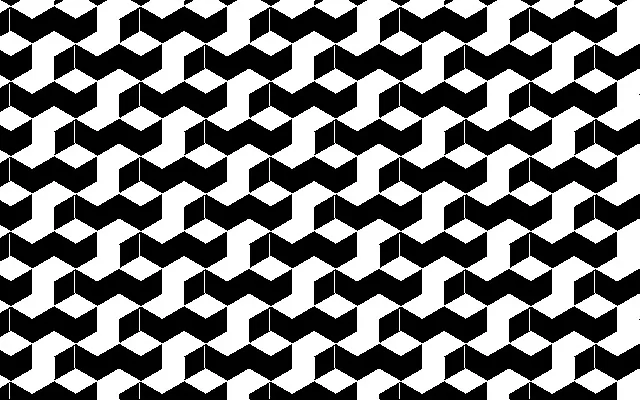 Triangle
TriangleThresholding은 이미지 전역에 걸쳐 적용되며, 수행 가능한 타입에 대한 정보는 다음 표를 참조한다.
| ThresholdType | Description |
|---|---|
ThresholdTypes.Binary | |
ThresholdTypes.BinaryInv | |
ThresholdTypes.Trunc | |
ThresholdTypes.Tozero | |
ThresholdTypes.TozeroInv | |
ThresholdTypes.Mask | |
ThresholdTypes.Otsu | Otsu's method 적용 |
ThresholdTypes.Triangle | Automatic Measurement of Sister Chromatid Exchange Frequency 논문에서 시작된 알고리즘 적용 |
private void Thresholding(Mat image)
{
// Mat.Threshold(threshold, maxval, thresholdType)
using var binary = image.Threshold(127, 255, ThresholdTypes.Binary);
using var binaryInv = image.Threshold(127, 255, ThresholdTypes.BinaryInv);
// 이하는 maxval을 설정할 필요 없음 (구동 상 의미 없는 파라미터)
using var trunc = image.Threshold(127, 0, ThresholdTypes.Trunc);
using var toZero = image.Threshold(127, 0, ThresholdTypes.Tozero);
using var toZeroInv = image.Threshold(127, 0, ThresholdTypes.TozeroInv);
// Mask는 모든 픽셀의 값을 0으로 만든다
using var mask = image.Threshold(0, 0, ThresholdTypes.Mask);
// Otsu, Triangle thresholding은 8bit 단일 채널 image에 대해서만 가능
using var grayscale = image.CvtColor(ColorConversionCodes.BGR2GRAY);
// Otsu, Triangle 사용 시 threshold 넣어줄 필요 없음 (최적값 자동으로 찾아줌)
using var otsu = grayscale.Threshold(0, 255, ThresholdTypes.Binary | ThresholdTypes.Otsu);
using var triangle = grayscale.Threshold(0, 255, ThresholdTypes.Binary | ThresholdTypes.Triangle);
}3. Adaptive Thresholding
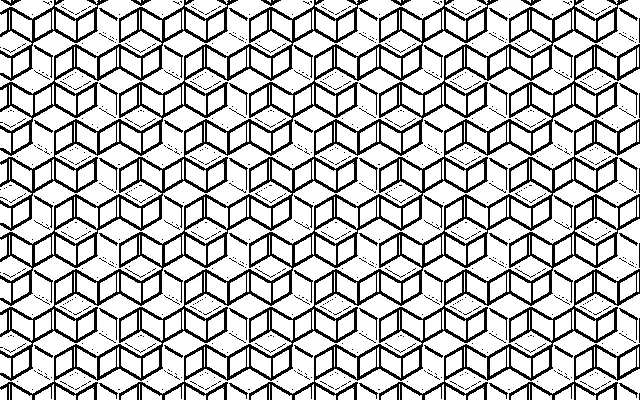 MeanC
MeanC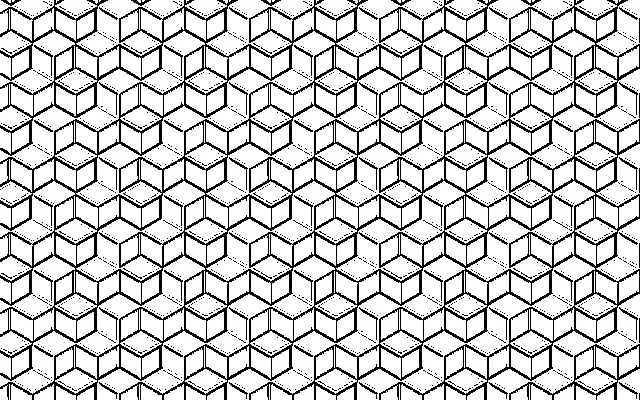 GaussianC
GaussianC앞서 소개한 전역 thresholding과는 달리, Adaptive thresholding은 이미지에 대해 지역 thresholding을 적용한다.
| AdaptiveThresholdTypes | Description |
|---|---|
AdaptiveThresholdTypes.MeanC | The threshold value is a mean of the neighborhood of |
AdaptiveThresholdTypes.GaussianC | The threshold value is a weighted sum (cross-correlation with a Gaussian window) of the neighborhood of . The default sigma (standard deviation) is used for the specified blockSize |
private void AdaptiveThresholding(Mat image)
{
// AdaptiveThresholding은 grayscale image에 대해서만 가능
using var grayscale = image.CvtColor(ColorConversionCodes.BGR2GRAY);
// Mat.AdaptiveThreshold(maxval, adaptiveThresholdType, thresholdType, blockSize, constantToSubtract)
// ThresholdTypes는 Binary, BinaryInv만 지원
using var meanC = grayscale.AdaptiveThreshold(255, AdaptiveThresholdTypes.MeanC, ThresholdTypes.Binary, 5, 1);
using var gaussianC = grayscale.AdaptiveThreshold(255, AdaptiveThresholdTypes.GaussianC, ThresholdTypes.Binary, 5, 1);
}4. Niblack thresholding
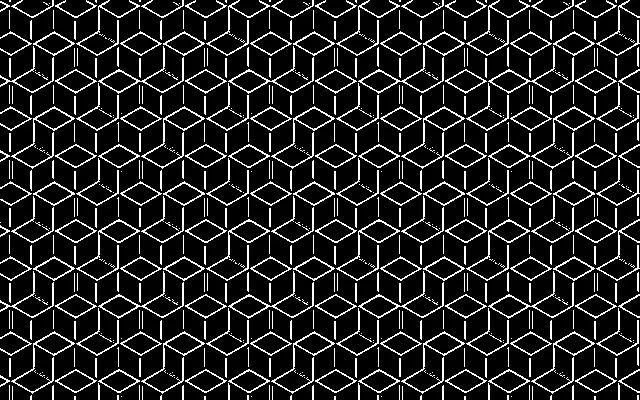 Niblack
Niblack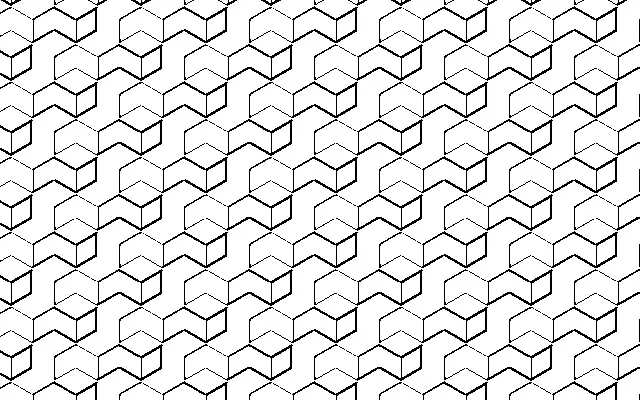 Sauvola
Sauvola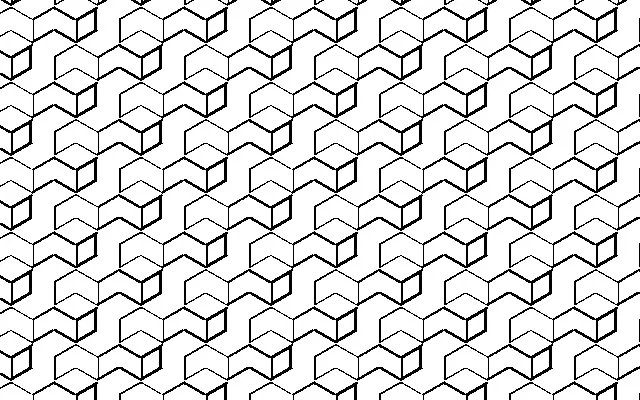 Wolf
Wolf Nick
NickOpenCvSharp.XImgProc를 using 선언하는 경우 CvXImgProc.NiblackThreshold() 메서드를 이용할 수 있다. 이 메서드는 Niblack의 알고리즘 또는 파생 알고리즘을 이용한 thresholding을 지원하며 OCR, 의료 이미지 등에 사용된다.
| LocalBinarizationMethods | Reference |
|---|---|
LocalBinarizationMethods.Niblack | Thresholding algorithms: Niblack (local) |
LocalBinarizationMethods.Sauvola | Adaptive Document Binarization |
LocalBinarizationMethods.Wolf | Extraction and recognition of artificial text in multimedia documents |
LocalBinarizationMethods.Nick | Comparison of niblack inspired binarization methods for ancient documents |
private void NiblackThresholding(Mat image)
{
// Grayscale image에 대해서만 가능
using var grayscale = image.CvtColor(ColorConversionCodes.BGR2GRAY);
using var niblack = new Mat();
using var sauvola = new Mat();
using var wolf = new Mat();
using var nick = new Mat();
// ThresholdTypes는 Binary, BinaryInv만 지원
CvXImgProc.NiblackThreshold(grayscale, niblack, 255, ThresholdTypes.Binary, 5, 0.3);
CvXImgProc.NiblackThreshold(grayscale, sauvola, 255, ThresholdTypes.Binary, 5, 0.3, LocalBinarizationMethods.Sauvola);
CvXImgProc.NiblackThreshold(grayscale, wolf, 255, ThresholdTypes.Binary, 5, 0.3, LocalBinarizationMethods.Wolf);
CvXImgProc.NiblackThreshold(grayscale, nick, 255, ThresholdTypes.Binary, 5, 0.3, LocalBinarizationMethods.Nick);
}5. 참조 자료
- OpenCV docs - threshold()
- OpenCV docs - adaptiveThreshold()
- OpenCV docs - niBlackThreshold()
- Otsu's method
- Automatic Measurement of Sister Chromatid Exchange Frequency
- Thresholding algorithms: Niblack (local)
- Adaptive Document Binarization
- Extraction and recognition of artificial text in multimedia documents
- Comparison of niblack inspired binarization methods for ancient documents